Profile and account management
Welcome to your user account. In this section you’ll learn how to register and log in, how to update your profile, how to change your password, how to deactivate your account and how to set up substitutes in your absence.
Who can register on Unite
Unite is exclusively for enterprises, freelancers, public sector companies, associations, foundations and non-profit organisations. As such, we require proof of business licenses when placing your first order. This step ensures that only credible and verified partners trade on our platform, protecting both you and Unite.
When you place your first order, we will verify your business status. In case further proof like a business registration certificate, trade licence, or tax ID (for freelancers) is needed, we'll contact you.
How to register on Unite
Set up an account with Unite in a few steps:
Go to our registration page.
Complete all the required fields.
Please tick the box that confirm you’re registering on behalf of a business or public sector company.
Click on ‘Register now’.
You’ll receive an email to confirm your email address.
Then, you’ll receive a confirmation email with your username and customer number.
How to log in to your account
Once registered, you’ll be able to log in and out of your Unite account.
Logging in: Go to the Unite login page. Enter your username and password. Click on ‘Sign in’.
Failed login: Check if your username and password are entered correctly. If you’re still unable to log in or have forgotten your login details, click on ‘Forgotten your password?’. Enter your email address and you’ll receive an email with your username and a link to reset your password.
How to update your profile information
Go to Profile to view your personal details.
Click ‘Edit profile’ to change your title, name, email address and phone number. Click ‘Save’ when you’re done.
How to change your password

Go to Profile and click on ‘Change password’. Enter your email address and click on ‘Send’. You’ll receive an email with your username and a link to reset your password.
How to deactivate your account
To deactivate your account, please contact Unite’s customer service via email or by phone on +49 (0)89 121 408 88. Please note that your data, such as shopping lists and order archives, will be lost and cannot be restored. Please include the reason for the deactivation, so we can continue to improve our services.
To deactivate your customer account, please complete this form.
How to set up substitutes in your absence
In case of illness or extended leave, you can add a representative who can approve order requests on your behalf.
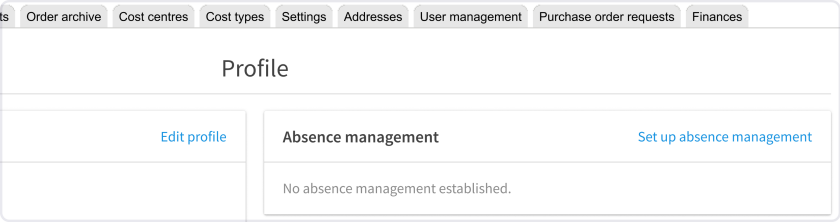
Go to Profile and click on ‘Set up absence management’.
Select the user and click ‘Save’.
The representative will be automatically informed.
To remove a user, click on ‘End absence management’. The user won’t be automatically informed.
Please note: All users in your account can be designated as representatives in your absence, but the right to approve your orders in your absence can’t be passed on from your representative to a third party. For details on how to manage users and approvals, see our guide to user management and approval workflows.